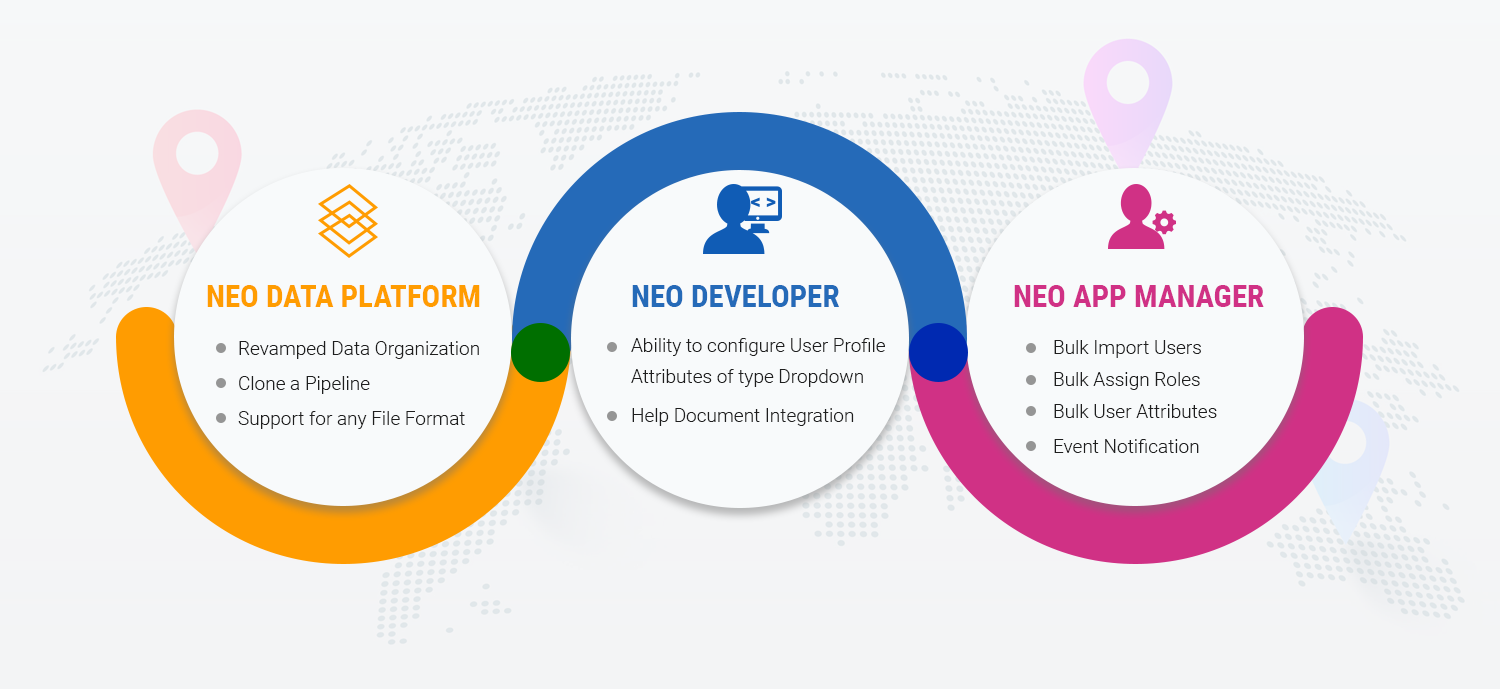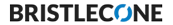Release 1.e (2020.03)
March 31, 2020
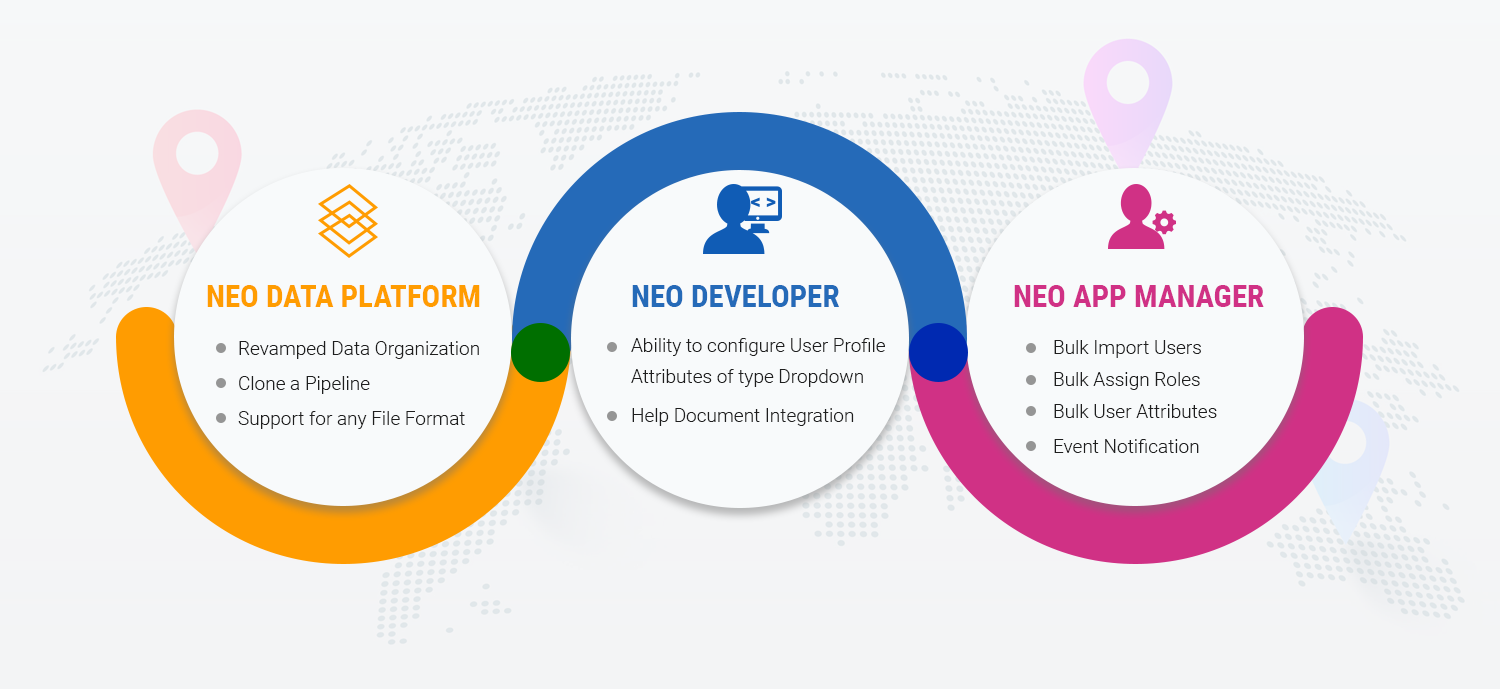

|
Bristlecone NEO® Platform
Release 1.e (2020.03)
|
- Bristlecone NEO® IDM
- Bristlecone NEO® App Manager
- Bristlecone NEO® Developer
- Bristlecone NEO® Data Platform
- Bristlecone NEO® Cockpit
- Bristlecone NEO® Lambdas
- Bristlecone NEO® Data Platform(Backend)
- Bristlecone NEO® GraphQL
- Bristlecone NEO® SparkJobs
- Bristlecone NEO® Serverless
- @bcone/neo-app-sdk npm
|
- – 0.5.0.219
- – 0.5.1.349
- – 0.5.0.366
- – 0.5.0.624
- – 0.5.0.1498
- – 0.5.0.1494
- – 0.5.0.105
- – 0.5.1.31
- – 0.5.0.126
- – 0.5.0.94
- – 2.1.64
|

|
Features
|
NEO Data Platform
- NEO Data Platform app encompassing all the data platform related features and functionalities with seamless upgrade from Release 1D Cockpit
- Support for Single Sign on in NEO Data Platform app and User Access Management via NEO App Manager
- Revamped and User Friend UI for Data Organization allowing
- Folder like structure for Raw, Processed and Staged Data Lake Zones
- Sort and Filter Files
- Multi File upload
- Ability to apply Lifecycle Policy at a File or Folder Level
- Ability to create a copy of an existing pipeline by using the Clone Pipeline feature
- Ability for the Data Platform admin to secure a folder or pipeline by using Policy Management and User Group Management
- Performance Improvements and Improved Page load times by shifting to a GraphQL based Architecture
- Browser Support for Chrome, IE11/IE Edge and IE Edge (Chromium)
NEO Developer
- Ability for a Provider App Developer to
- Configure user profile attributes of Type 'Multiselect' which contains a list of values and Optionally configure another user attribute as a Parent
- Help Document Integration
NEO App Manager
- Ability for Provider/Consumer Admin to
- Bulk Import Users
- Bulk assign roles and user profile attributes in an App for a set of Users
- To subscribe to various events based Alerts
- When a User request for access
- When there is change to a Role of a User
- When there is change to a User Profile Attribute of a User
- Help Document Integration
|

|
Known Issues
|
| Known Bugs |
Bug Description |
| NP-6134 |
Batch Pipeline - Duration is calculated for the files which is not yet processed |
| NP-6157 |
Data Export to RDS feature allows to update pipeline when no data dictionary is selected |
| NP-6156 |
Pipeline summary, when filterd by "Today", is not filtered based on the User's Locale time zone |
| NP-5983 |
NEO App Manager - After a User is deleted, the user is still shown as logged in the App for the duration of token (token is valid for an hour) |
| NP-6159 |
[Internet Explorer 11] - While editing a pipeline schedule that is originally configured to run in the "Next" xdays, it shows incorrect date/time, post edit. |
|

|
Limitations
|
- Special characters, decimal, negative, space are not accepted in the column header for File Conversion step in Execution Flow in the Data Pipeline
- Data Export to RDS (Postgres) CRUD operations can be performed by API's only
- Deployment of a deleted application with the same name, takes 20 minutes, as deletion takes time in the CloudFront
- Only one batch Pipeline can run at a time
- XLSX to CSV File conversion working up to 100MB file size
|