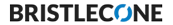Release-2019.07
July 31, 2019
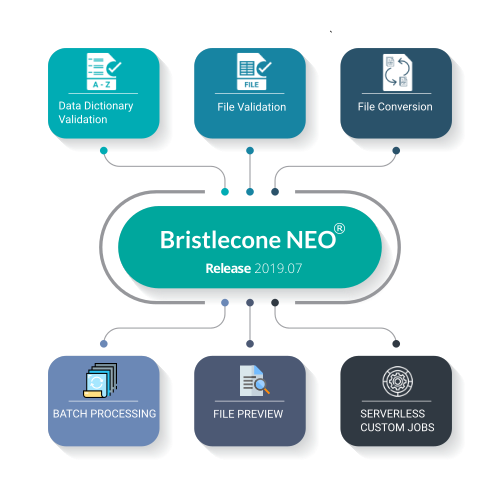

|
Bristlecone NEO® Platform
Release-2019.07
|
- Bristlecone NEO® Cockpit
- Bristlecone NEO® IDM
- Bristlecone NEO® Data Platform
- Bristlecone NEO® Modules
- Bristlecone NEO® Lambdas
- @bcone/neo-app-sdk npm
|
- – 0.3.0.5
- – 0.3.0.3
- – 0.3.0.3
- – 0.3.0.1
- – 0.3.0.3
- – 1.0.4
|

|
Features
|
- Data Dictionary Validation
- File Validation
- File Conversion
- EXCEL TO CSV
- CSV TO JSON
- CSV TO ORC
- CSV TO PARQUET
- CSV TO AVRO
- AVRO TO CSV
- ORC TO CSV
- PARQUET TO CSV
- PDFimage TO PDFText
- PDFText TO CSV
- Batch Processing
- File Preview Support for ORC, PARQUET and AVRO
- Serverless Custom Job
- Ability to Show/Hide Files that are Archived
- Ability for a Pipeline to gracefully fail the pipeline when it encounters a file that is archived
- Ability to block download and preview in data catalog for a file that is archived
- App SDK as an npm package
- Upgrade ready
|

|
Known Issues
|
- DE588 : Dictionary : Data Format column is missing during preview as well as in the downloaded dictionary
- DE596 : Batch Pipeline:Performance Issue taking 45minutes to Process 110 file in batch pipeline data export
- DE642 : Lifecycle policy is not getting appended to output files of pipeline in staged and processed bucket
- DE647 : Verify that if a particular version of a file is archived then preview, download option should be disabled
- DE663 : Dictionary Validation : Data type validation accepts only the values 0 and 1 in the Boolean data type column
- DE667 : Dictionary Validation for Integer column accepts float value
- DE676 : Data Dictionary : The data formats that is getting displayed in the UI for the Data Type 'Timestamp' is incorrect. If the user prepares a raw file based on it, then it will fail in the Dictionary validation
- DE677 : Dictionary Validation : None of the date formats are supported for the Date data type column. Data Type check fails on Date column irrespective of correct data
- DE687 : File conversion-Unable to preview converted avro file(in staged bucket)
|

|
Limitations
|
- Supports only Chrome (version > 74.0)
- Special characters, decimal, negative, space are not accepted in the column header for file conversion execution step in the pipeline
- For Export, tables (Dynamo and Postgres) CRUD operations can be performed by API's only
- For re-deployment of the deleted application with the same name, the user must await 20 minutes, as deletion takes time in the backend
- App Logs, as part of cockpit-menu, is not linked end to end
- Admin is not getting notified to give app/role access, post user registration
- On demand and scheduled pipeline support for batch processing not supported
- XLSX to CSV file conversion working up to 100MB file size
- On demand and scheduled pipeline support for batch processing not supported and only one batch pipeline can run at a time
|