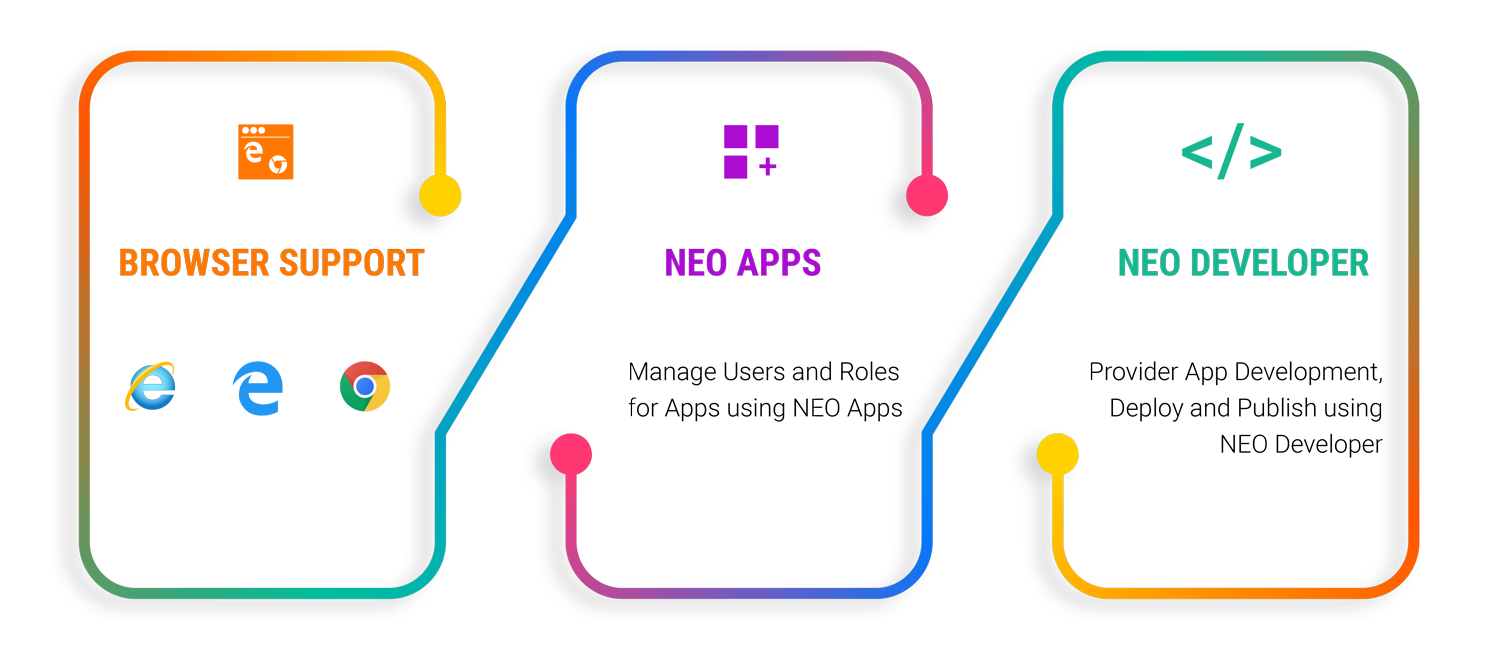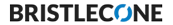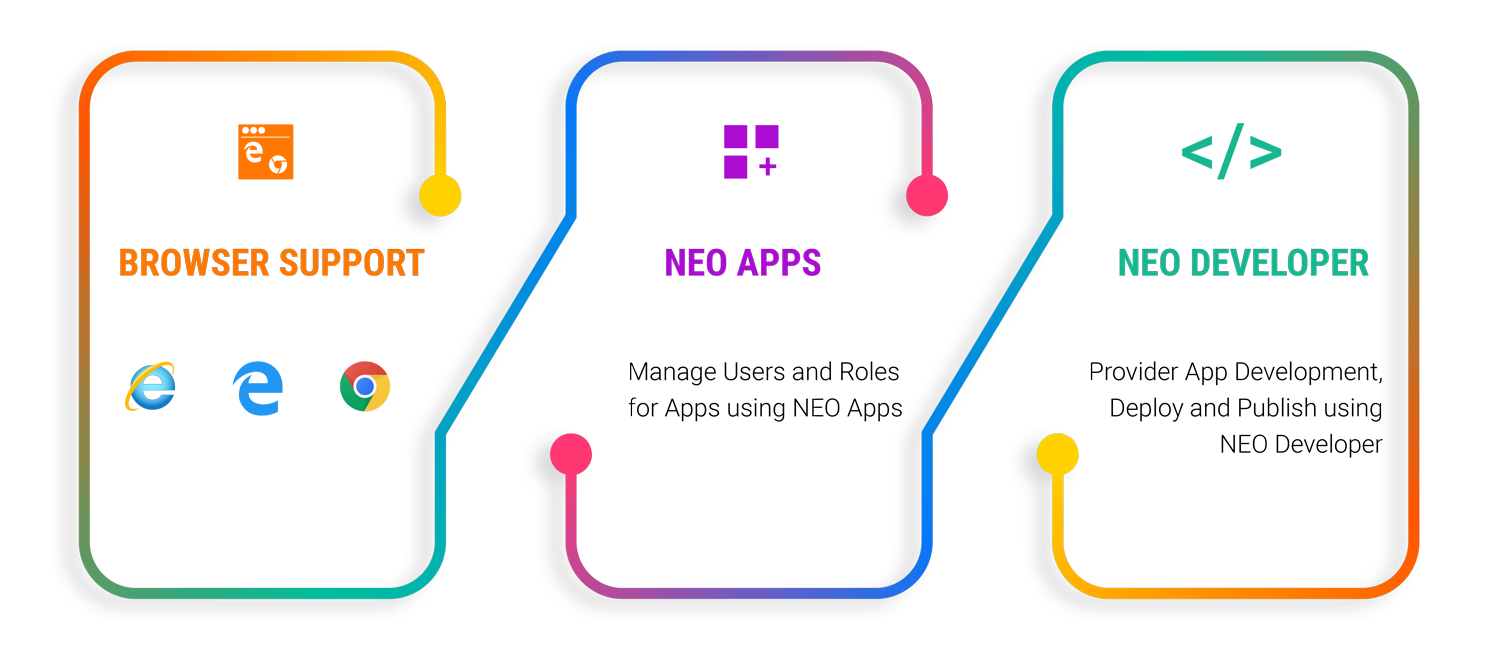Release-2019.12
December 20, 2019
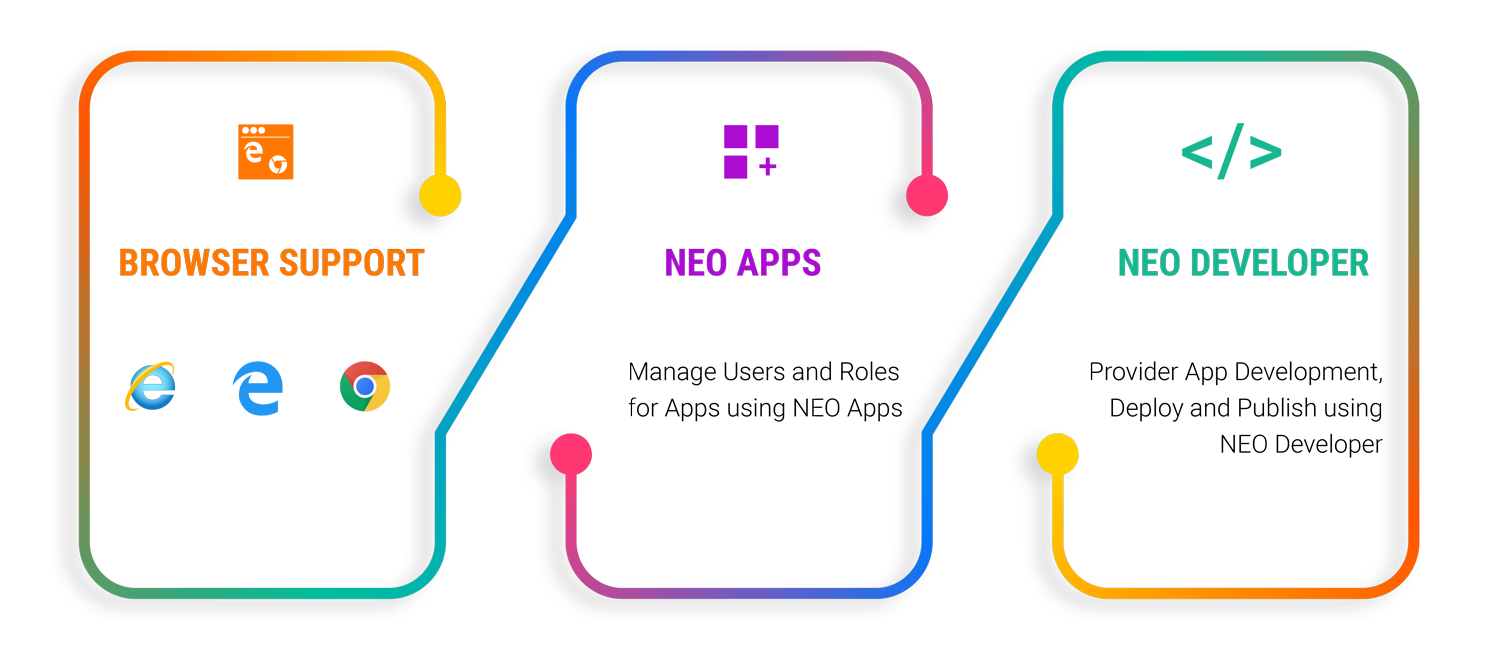

|
Bristlecone NEO® Platform
Release-2019.12
|
- Bristlecone NEO® Cockpit
- Bristlecone NEO® IDM
- Bristlecone NEO® Data Platform
- Bristlecone NEO® Lambdas
- Bristlecone NEO® GraphQL
- Bristlecone NEO® SparkJobs
- Bristlecone NEO® Serverless
- Bristlecone NEO® Apps
- Bristlecone NEO® Developer
- @bcone/neo-app-sdk npm
|
- – 0.4.0.32
- – 0.3.0.62
- – 0.3.0.57
- – 0.3.0.55
- – 0.4.0.46
- – 0.3.0.42
- – 0.4.0.8
- – 0.4.0.54
- – 0.4.0.37
- – 2.1.54
|

|
Features
|
- Browser support for Internet Explorer 11 and Microsoft Edge (Version : > 42.0) along with Chrome (Version : > 74.0)
- Manage Users and Roles for Apps using NEO Apps
- Provider App Development, Deployment and Publish using NEO Developer
|

|
Known Issues
|
| Known Bugs |
Bug Description |
Application |
Observed in Browser(s) |
| NP-3116 |
NEO Apps and NEO Developer, silent refresh does not work and session times out for incognito mode |
UAM |
IE, Edge, Chrome |
| NP-1421 |
"Create New Role" popup screen comes up with default error messages |
UAM |
IE, Edge, Chrome |
| NP-3176 |
Deployed App in Consumer Account points to older files post CloudFront invalidation (inconsistent-most of the times) |
UAM |
IE, Edge, Chrome |
| NP-3037 |
[Apps Developer] Logout and User Profile pop up remains opened even if user navigates to another page. Auto close is expected |
UAM |
IE, Edge, Chrome |
| NP-2436 |
Artifacts uploaded by Provider Admin is unsaved when user navigates to previous screens before Publish |
UAM |
IE, Edge, Chrome |
| NP-1485 |
Unable to add an instance as an Admin using "+" until the entire page is loaded completely |
Cockpit |
IE, Edge, Chrome |
| NP-3144 |
Unable to launch a Notebook instance in IE browser ,redirects user to AWS sign in |
Cockpit |
IE |
| NP-3174 |
In the Data Catalog Page, option "View Glacier Files" fails to work. Archieved files are displayed |
Cockpit |
IE, Edge, Chrome |
| NP-3137 |
Subscriber is not notified of a Data Pipeline failure ( No mail alerts sent ) |
Cockpit |
IE, Edge, Chrome |
|

|
Limitations
|
- Special characters, decimal, negative, space are not accepted in the column header for File Conversion step in Execution Flow in the Data Pipeline
- For Export, tables (Dynamo and Postgres) CRUD operations can be performed by API's only
- Deployment of a deleted application with the same name, takes 20 minutes, as deletion takes time in the CloudFront
- App Logs, as a part of cockpit-menu, is not linked end to end
- Admin is not getting notified to give App/Role access, post User registration
- XLSX to CSV File conversion working up to 100MB file size
- Only one batch Pipeline can run at a time
|