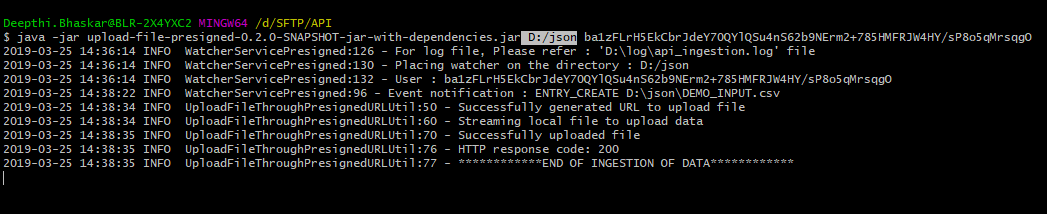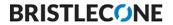Custom Jar
In this method a custom jar is used to trigger the Restful API . This method helps the user to automate the process of data ingestion.
Prerequisites
- Encrypted key [A combination of AmazonS3 Raw bucket, Site , Feed , Filetype , Frequency type in the format of Amazon S3 Raw bucket/Site/Feed/Filetype/Frequency of the user’s data pipeline will be encrypted]will be shared to the user
- A .ZIP folder that contains Custom Jar , Log configuration file
Note : Prerequisites will be provided by neosupport@bcone.com
Steps to ingest data using Custom Jar Method
1. Unzip the API folder and execute the Custom jar using the command
For Windows : “java -jar upload-file-presigned-0.2.0-SNAPSHOT-jar-with-dependencies.jar D:/json <encrypted key>”
For Linux : “java -jar upload-file-presigned-0.2.0-SNAPSHOT-jar-with-dependencies.jar <directory path> <encrypted key>”
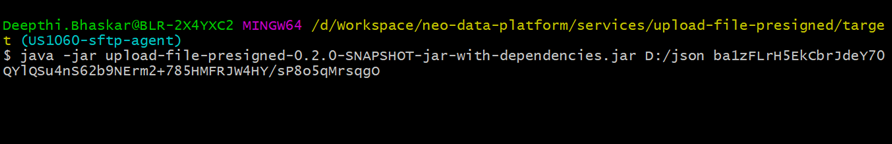
2. Post execution of the command , A File watcher is triggered
[File Watcher : An API based event that monitors file creation on the specified directory ]
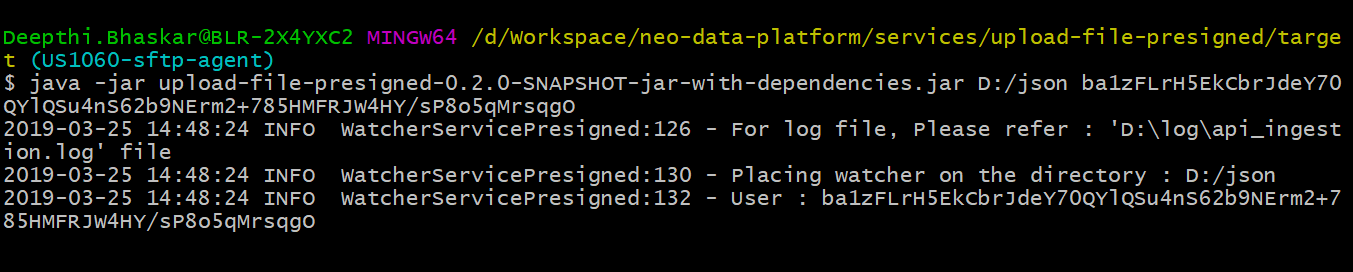
3. Upload/Place the input data file in the directory ,monitored by File Watcher
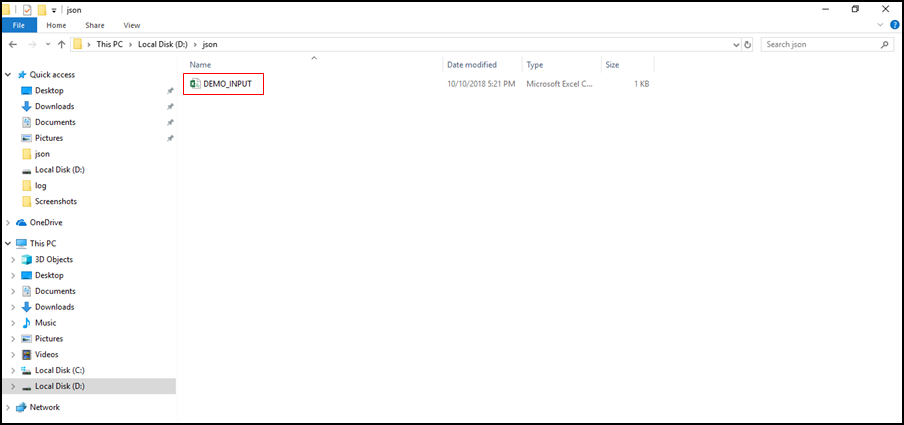
4. A log is created to capture the following event
User can configure the following attributes using the log file
- Log file path
- User encrypted key
- An event notification upon the successful upload of the file
- File Path in which the Raw Data is uploaded
Note : User can also set the size of the log file