File Transfer over SFTP using Custom Jar as an agent
Following are the steps to use Custom Jar as an agent to transfer files over SFTP
1.Download the jar given by the Bristlecone NEO® Platform support team
2.Create a directory/folder and move the jar along with the private key file to the directory/folder
3.Use Command Line Interface [ CLI ] ,execute the following command :
java -jar file-watcher-sftp-0.2.0-SNAPSHOT.jar <directory:/json/:>
Note : For Linux environment , use bash command prompt
For Windows environment , use Windows Powershell
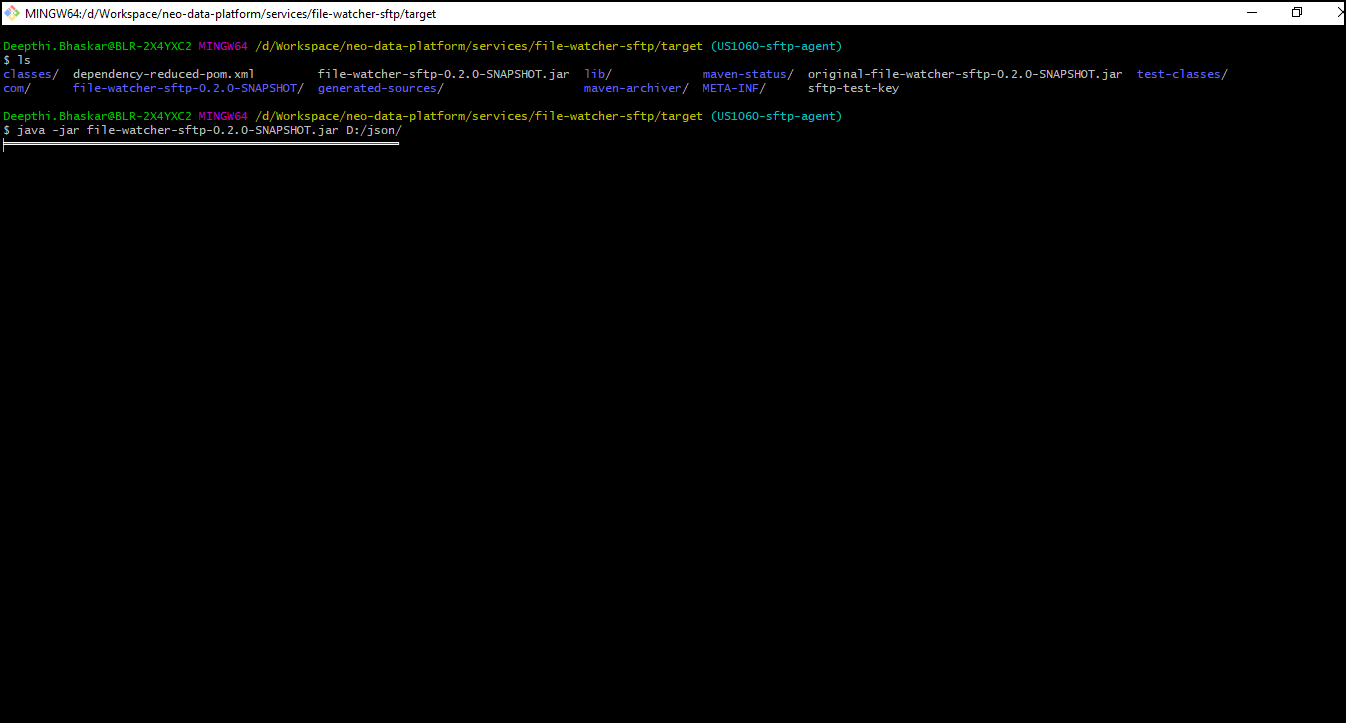
4. During the process of execution, drop the file to be ingested into same directory which contains the jar file and the private key as stated in Step 2
5. File watcher present in the jar will monitor the changes that happen in the directory until the process is terminated
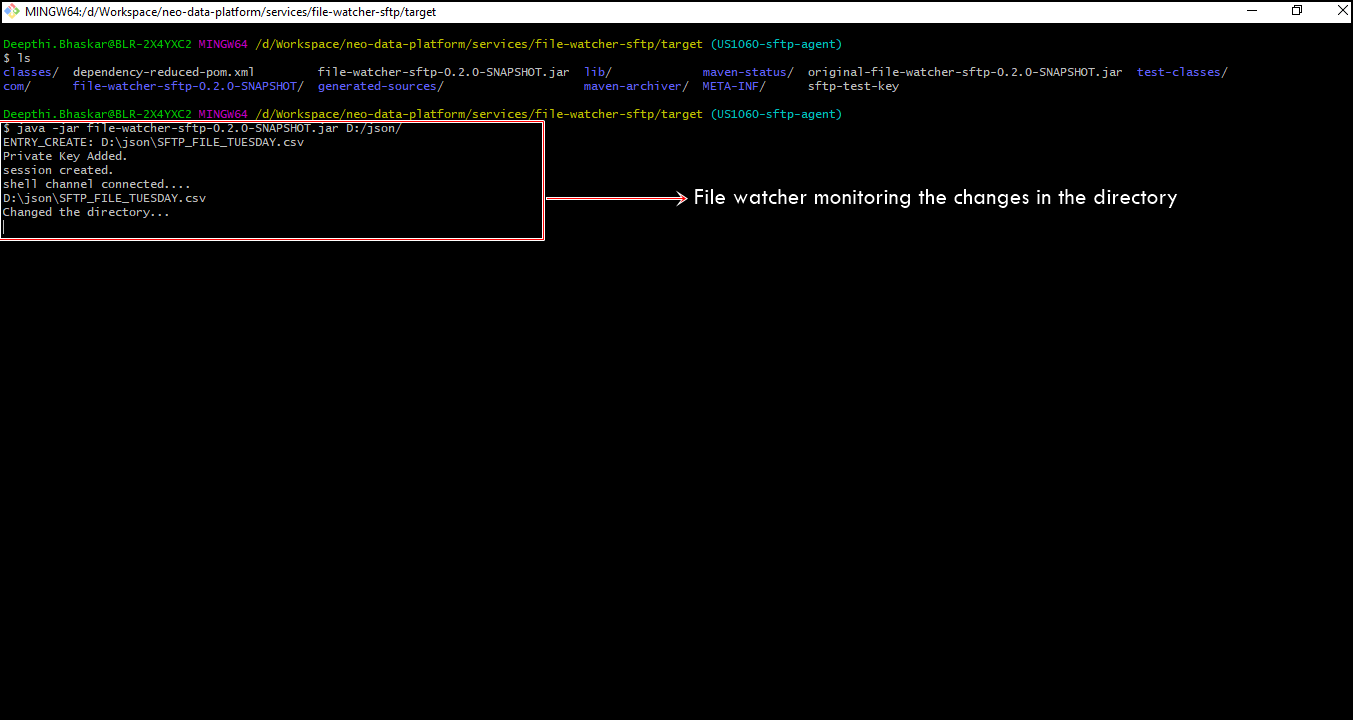
Note 1 : All events handled in the above steps are captured in log file “sftp_logging.log” present in the D:/log of the user’s local directory.
Note 2 : The log.file location can be configured by the user as per the requirements.
